Bad performance with Cyberpunk 2077 or even stutter? Don’t worry, in this guide we will show you the perfect PC settings that improve your performance, without making the game look worse!
Our test environment: The performance of Cyberpunk 2077 in our test results is based on an internal resolution of 1440p. We chose this because it represents the sweet spot between Full HD and 4K gaming. The deviations are marginal, however.
It should be said that the general performance should improve even further by February 2021 with two patches announced by CD Projekt Red.
| More News & Guides about Cyberpunk 2077 |
The Perfect Settings for Optimal Performance in Cyberpunk 2077
In the following listing, we will show the settings in the graphics options of Cyberpunk 2077 including the percentage improvement. At the end of the guide, you will find the perfect Cyberpunk 2077 settings in a short overview.
The following images are sorted from left to right (Low – Ultra). But first, here are the pre-sets of the game:
1. Screenspace Reflection

| Low | Medium | High | Ultra | Psycho |
| +13,6 % | +8,9 % | +3,8 % | 00% | -32,6 % |
Recommended settings: We recommend low here to increase Cyberpunk 2077 performance tremendously. In the picture above you can see that the graphic quality is not affected by this. We urgently have to advise against the “Psycho” setting here, as this is as demanding as ray tracing, but hardly looks any better.
2. Ambient Occlusion
| Low | Medium | High |
| +7,1 % | +3,7 % | 00 % |
Recommended setting: The same applies to Ambient Occlusion. Visually they hardly differ, but on low, they give you a few frames on top.
3. Volumetric Clouds
| Low | Medium | High | Ultra |
| – | +10,84 % | +8,64 % | 00 % |
Recommended setting: Can you see a difference in the picture above? We neither. It should be said, however, that the clouds on low or no longer treated as 3D objects, but as sprites. Medium is therefore the best option!
4. Colour Precision
| Medium | High |
| +2,1 % | 00 % |
Recommended setting: Since it makes no visible difference at all, you should turn it off to get some extra performance in Cyberpunk 2077. As the name suggests, this option is intended to improve color accuracy. However, it doesn’t seem to make much difference.
5. Local Shadow Quality
| Low | Medium | High |
| +0,05 % | +0,00 % | 00 % |
Recommended setting: This graphics effect uses low-resolution shadows already at the highest settings. On the lower settings it looks washed out. Therefore, the choice here is high. There are other options like this one. You find them beneath point 8.
7. Volumetric Fog – Resolution
| Low | Medium | High | Ultra |
| +8,8 % | +8,8 % | +3,7 % | 00 % |
Recommended setting: It depends on the resolution you are playing at. The “Low” setting looks far worse in 1080p than “Low” in 1440p or even 4k. So for 1080p you should choose Ultra, for 1440p High and 4K Medium.
8. Mirror Quality
| Low | Medium | High |
| +27,7 % | +19 % | 00 % |
Recommended setting: Since there are hardly any real mirrors in Night City, but you shouldn’t find yourself in front of a slide show mirror, we recommend the Medium setting.
These settings have little effect on performance
- Local shadow mesh quality: High
- Cascading Shadows – Resolution: Medium
- Cascading Shadows – Distance: High
- Distant Shadows – Resolution: Medium
- Contact shadow: On
- Maximum dynamic decals: Ultra
- Improved Facial Lighting Geometry: On
- Level of Detail (LOD): Ultra
- Subsurface Scattering: High
Therefore, these settings: With all these settings we observed the same thing. All settings on high look much better than on the lower settings, but have little effect on performance.
Perfecting Cyberpunk 2077 Performance: Overview
Here is a list: So that Cyberpunk 2077 no longer stutter, and you do not make any wrong settings, here is an overview of all:
Image Source: Digital Foundry via YouTube







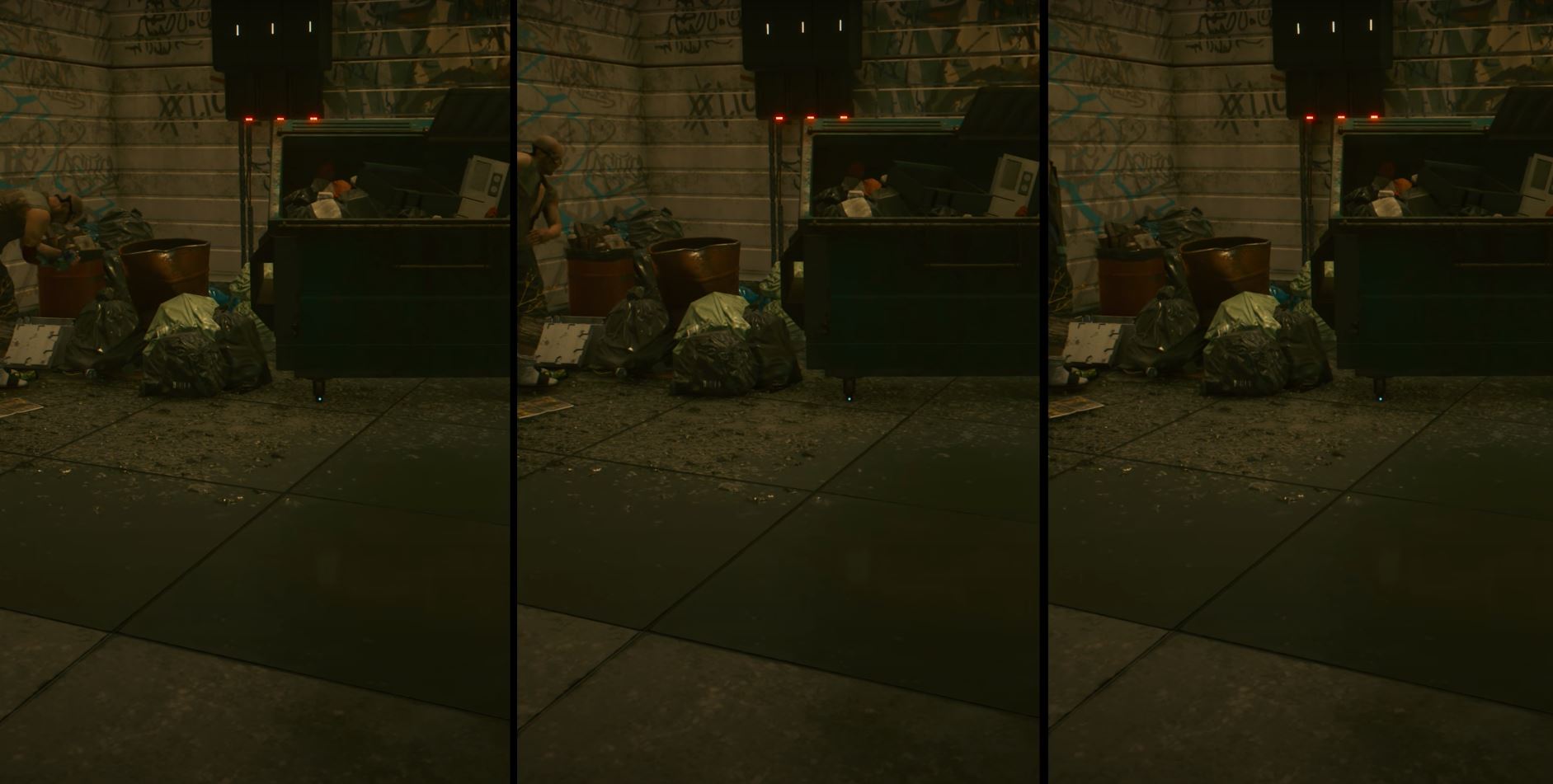








![Dragon’s Dogma 2: “The Phantom Oxcart” [Quest Guide] Dragon's Dogma 2: "The Phantom Oxcart"](https://guided.news/wp-content/uploads/2024/04/Phantom-Oxcart-1.jpg)
![Dragon’s Dogma 2: “Tensions on the Highroad” [Quest Guide] Dragon's Dogma 2: "Tensions on the Highroad"](https://guided.news/wp-content/uploads/2024/04/Dragons-Dogma-2-Tensions-on-the-Highroad-1.jpg)


![Dragon’s Dogma 2: “The Sorcerer’s Appraisal” [Quest Guide]](https://guided.news/wp-content/uploads/2024/03/Dragons-Dogma-2-Das-Urteil-des-Erzmagiers-1-1.jpg)
